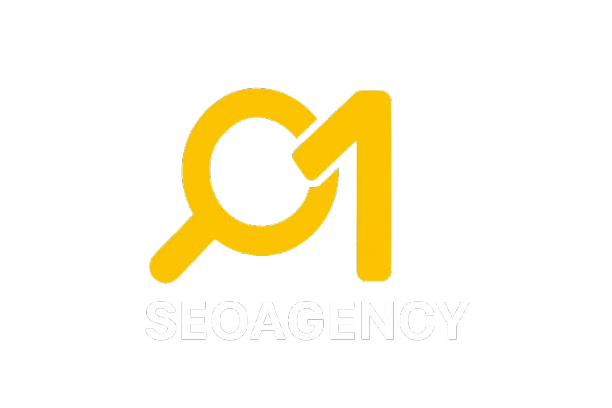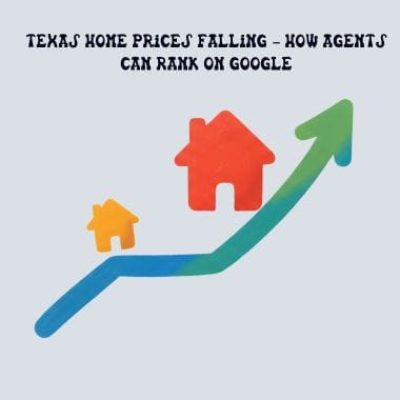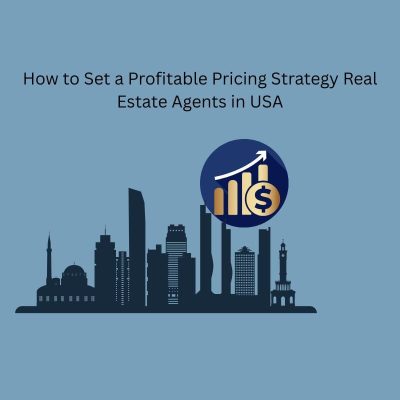introduction
Internal Nofollow Links: Have you ever poured your heart into creating the perfect property listing or a helpful local market guide, only to watch it get lost on the second page of Google? You are not alone.
Countless real estate websites across the USA face this same struggle. The competition is tough, and even the smallest SEO detail can make a big difference.
Many agents and brokers focus on big strategies but overlook a simple, powerful tool already on their own site: the internal nofollow link.
This is a small piece of code(rel=”nofollow”) added to a hyperlink that tells search engines like Google not to pass on ranking authority, or “link equity,” to the page it points to.
While that might sound counterintuitive, this tiny tag is a secret weapon for smart website management.
It gives you precise control over how your site’s internal authority flows.
By strategically using nofollow attributes on internal links, you can guide search engine crawlers to your most important pages like your featured listings or community pages, and away from less crucial ones, such as login portals or legal disclaimers.
The Strategic Role of Internal Nofollow Links
All internal links help users navigate your website. Internal nofollow links have a more technical role.
They give silent instructions to search engines. This helps control how authority moves between pages. Using them well is important for smart website design.
The Dual Purpose: User Experience vs. Search Engine Guidance
Every internal link on your site wears two hats:
- The Public Guide: Its primary function is to assist visitors. A link to a login portal, a contact form, or a related article exists purely for user convenience and navigation.
- The Private Director: This is where the rel=”nofollow” attribute comes into play.
- When added to a link, it discreetly tells search engine crawlers, “This link is for users, not for you. Do not pass any ranking authority (often called ‘link juice’) to the destination page.”
This distinction allows you to direct the crawling budget and authority of search engines like Google toward your most valuable content—your service pages, cornerstone blog articles, and product listings—while keeping them focused away from pages that don’t need to rank in search results.
Understanding Dofollow vs. Nofollow: It’s About Endorsement
The concept of “link juice” is a helpful metaphor for understanding page authority. Think of a standard link as an endorsement.
- Dofollow Links (The Default): When you link from one page to another without a
nofollowtag, you are effectively endorsing that page. - You’re telling search engines, “This page is relevant and valuable; consider this link a vote of confidence.”
- Search engines then pass a share of the linking page’s authority to the linked page.
- Nofollow Links (The Specific Instruction):
- Adding the rel=”nofollow” attribute to a link revokes that endorsement. It clearly states, “I am not vouching for this page.
- Do not transfer any authority or treat this as a recommendation.” The link remains fully functional for users, but its SEO value is halted.
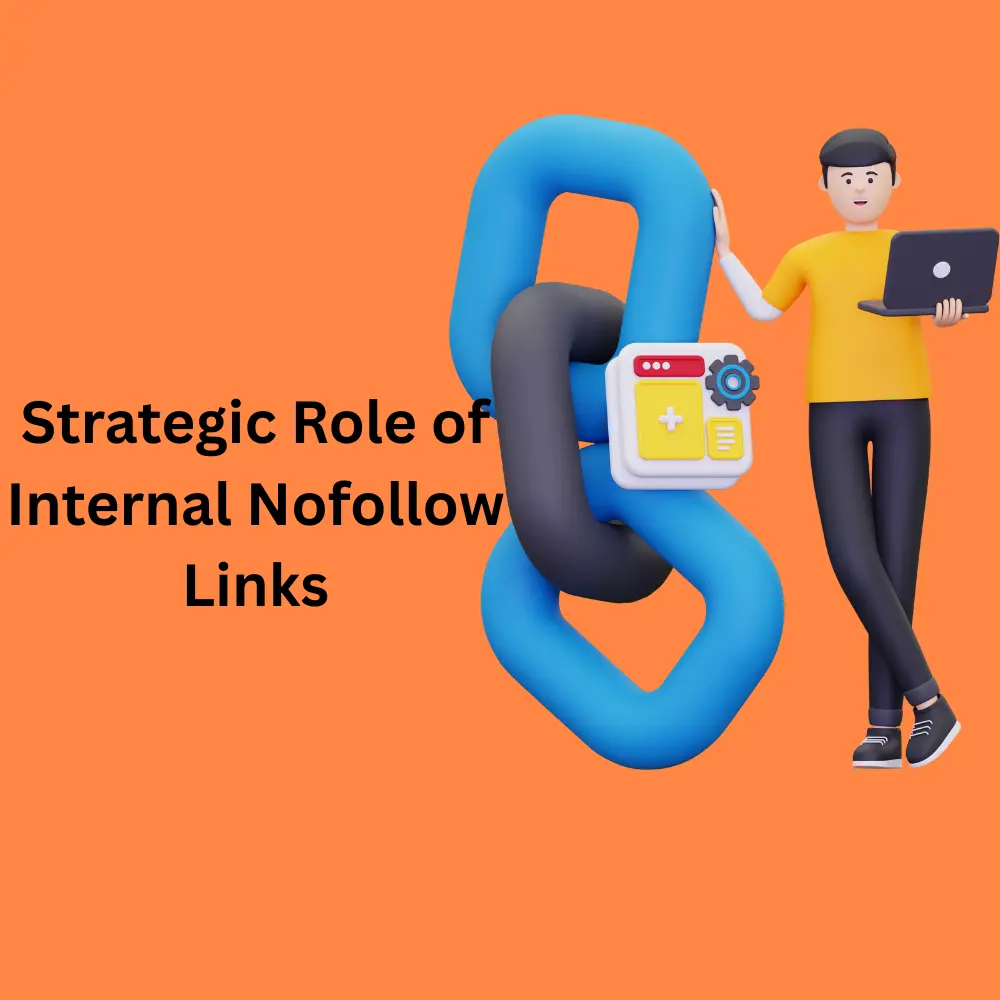
Practical Applications: Where to Use Nofollow Links Internally
Implementing nofollow tags strategically helps create a cleaner, more efficient site structure for search engines to understand. Common and recommended uses include:
- Utility Pages: Links to login pages, registration forms, shopping carts, or wishlists.
- These are essential for users but have no reason to compete in search rankings.
- Repetitive Footer Links: If your footer contains dozens of links (terms of service, privacy policy, site map, etc.), applying
nofollowcan prevent diluting the authority of every page on your site. - Affiliate or Paid Links: As per Google’s guidelines, any link that involves payment (affiliate links, sponsorships, advertisements) must be tagged with
nofollow(orsponsored) to avoid manipulative link schemes. - Untrusted User-Generated Content: In comment sections or forums, links added by users should be
nofollowto prevent your site from accidentally endorsing spammy or low-quality external content.
Your Action Plan: Auditing and Fixing Your Internal Link Structure
Here is a simple, three-step plan to check and improve your website’s internal links. Good links help visitors find more useful content and improve your site’s visibility in search engines like Google.
The Quick Audit – Uncovering Broken and Orphaned Pages
First, find and fix broken links. These are links that lead to missing pages, which frustrate visitors. You should also look for “orphaned pages.”
These are important pages on your site that have no other pages linking to them, so they are hard to find.
- Find Broken Links: Use a free tool like Google Search Console. It will show you a list of “404 errors,” which are pages that cannot be found.
- Fix Them Immediately: For a broken link, either correct the web address or remove the link entirely. This makes your site more trustworthy.
- Look for Orphans: Some website tools can find orphaned pages. Fix this by adding links to them from your other relevant pages.
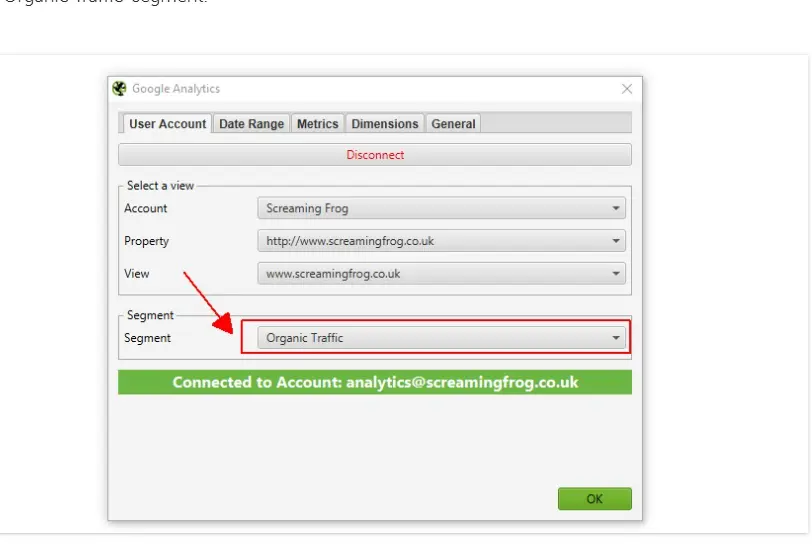
Spotting the Gaps: Finding Your Best Link Opportunities
Next, find your best pages and connect them. A strong internal link structure guides visitors and search engines to your most helpful content.
- Identify Your Star Pages: Look in your website analytics for pages with lots of visitors or that rank well in Google. These are your most powerful pages.
- Link to Related Content: From these strong pages, add links to other relevant pages on your site.
- For example, if you have a popular page about “easy cupcake recipes,” you could add a link to your page about “the best frosting for cupcakes.”
- Use Descriptive Words: When you create a link, use clear words for the link text. Instead of “click here,” use something like “learn more about baking tips.” This is better for your website’s SEO.
Essential Tools to Automate and Analyze Your Links
Using the right tools makes this process much faster and more accurate. You don’t have to do everything manually.
- For a Free Start: Google Search Console is essential. It helps you find crawl errors and see which of your pages are already getting found in search results.
- For a Deeper Look: Tools like Screaming Frog can scan your entire website. They give you a full list of every single link on your site, making it easy to spot problems.
- For Ongoing Management: Some tools can regularly check your site for new broken links.
- This helps you keep your website healthy without constant manual work. Fixing links as you publish new content is the best long-term strategy.
Using Dofollow and Nofollow Links in Real Estate SEO
In real estate SEO, the right mix of dofollow and nofollow links is very important. Google looks at this balance to judge if your site is natural and trustworthy.
Dofollow links should point to your most valuable real estate pages. These include:
- Property listing pages.
- Neighborhood or community guides.
- Market insights and pricing trends.
These links pass authority and help your strongest pages rank higher.
Nofollow links are useful when you don’t want to give SEO value. In real estate, these include:
- Login or signup pages for users and agents.
- User-generated reviews or comments.
- Paid ads or sponsored property listings.
This smart use of both link types protects your site’s SEO. It keeps your high-value pages strong in search results while avoiding wasted link power on low-value or untrusted page.

A Simple Code Snippet for Beginners
You don’t need to be an expert to add a nofollow link. It’s a small change to a standard HTML link.
A normal dofollow link looks like this:
<a href="https://www.yoursite.com/community-guide">View Our Community Guide</a>
To make it a nofollow link, you simply add the rel=”nofollow” attribute:
<a href=”https://www.yoursite.com/community-guide” rel=”nofollow”>View Our Community Guide</a>
Where to Use Nofollow Links in Real Estate Sites
Here are some common places where real estate websites should apply nofollow:
- IDX Property Search Pages (to avoid duplicate content issues).
- MLS Feed Links that point to external systems.
- Agent Profile Pages (if they don’t add SEO value).
- External Mortgage Calculator Tools that take users away from your site.
By doing this, you channel all your authority to the pages that matter most your listings, neighborhood guides, and blog posts.
Pros and Cons of Using Internal Nofollow Links in Real Estate Websites
Every SEO tactic has its strengths and weaknesses. Internal nofollow links, when used wisely on a real estate website, can make a big difference. But if misused, they can also hold you back.
Pros
- Saves crawl budget
Real estate sites often have hundreds of pages listings, filters, login portals, and more. By adding nofollow to low-value pages (like “Agent Login” or “Mortgage Calculator Print View”), you guide Google to focus on property listings and community pages instead. - Keeps link equity focused on sales pages
Instead of spreading your site’s authority across irrelevant pages, nofollow helps direct it to high-value sections like “Homes for Sale in [City]” or “Neighborhood Guides.” These are the pages that bring in traffic and leads. - Protects your site from spammy content
Many real estate blogs allow comments or Q&A sections where users can drop links. Using nofollow on those links prevents your site from passing authority to spammy or unrelated websites, keeping your domain safe.
Cons
- Risk of blocking key property pages
If you mistakenly add nofollow to core property listings or community guides, Google may not crawl them properly. This can stop those pages from ranking in local search results. - Overuse can hurt site structure
If too many internal links are marked nofollow, your website may look unnatural to search engines. Instead of helping, it could make Google ignore useful connections between your important pages.
Use Nofollow Links on a Real Estate Site
It’s good practice to apply nofollow to links on utility pages that aren’t meant for the public. This includes links on your login, register, and admin dashboard pages.
You should also use it on pages with thin or duplicated content, such as duplicate search results or print-friendly views of listings.
Important Tips for Real Estate SEO
- Apply nofollow only on utility and low-value pages.
- Always keep dofollow on property listings, community guides, and blog posts.
- Regularly audit your internal linking strategy to catch and fix mistakes.
Key Point: A smart balance between dofollow and nofollow is the hidden trick to dominate real estate SEO in the USA.
Improving Site with Correct Nofollow Tags
A real estate agency noticed its website was slowing down because search engines were spending time crawling thousands of filtered search result pages.
These pages offered little unique value and were diluting the site’s overall focus.
By applying nofollow tags to the links generating these filters, they instructed search bots to ignore those low-value paths.
The result? Crawl efficiency improved by over 30%, allowing search engines to spend more time indexing their core listing and community pages.
Understanding the Role of Anchor Text in Nofollow Strategy
Anchor text is the clickable text in a hyperlink. It gives context to both search engines and users about the page being linked.
For real estate, clear and descriptive anchor text works best:
- ✅ “Downtown Miami condos for sale” (helpful and keyword-rich)
- ❌ “Click here” (generic and weak for SEO)
When paired with nofollow, anchor text still helps users navigate, but it doesn’t pass ranking signals to Google. That’s ideal for pages that don’t need SEO value, like “Login Here” or “View Terms.”
Maintaining a natural mix of branded, generic, and keyword-focused anchors avoids over-optimization and builds a healthy, user-friendly internal link structure.

faqs:
Do nofollow links affect referral traffic?
Yes. Even if they don’t pass ranking power, users can still click them and visit your site. This traffic can lead to new customers.
Can nofollow links improve brand visibility?
Yes. Being mentioned on trusted sites, even with nofollow tags, increases exposure. More people learn about your brand, which builds credibility.
How often should I review my internal links?
At least every few months. Regular checks help you spot broken links, unnecessary nofollows, or missed chances to guide readers to key pages.
Is it okay to mix external nofollow links in blog posts?
Yes. For example, when citing sources or tools you don’t control, using nofollow protects your site while keeping the reference helpful for readers.
What happens if I never use nofollow links?
You risk search engines thinking you endorse every linked site. This can harm trust, especially if those sites are low-quality or spammy.
Do nofollow links help with online reputation?
Yes. They allow you to share useful resources without signaling search engines to pass ranking authority. This keeps your SEO strategy safe and clean.
Can internal nofollow links slow down crawling?
Yes. If overused, search engines may ignore those paths, making it harder for bots to discover important pages.
Should I nofollow affiliate links?
Yes. Search engines recommend adding nofollow to affiliate or sponsored links to stay compliant with their guidelines.
Do nofollow links appear in Google Search Console?
Yes. They show up in your link reports, but Google treats them differently from standard follow links.
Can nofollow links boost local SEO indirectly?
Yes. If they come from local blogs or directories, they bring real visitors. This engagement can send positive signals about your business.
What’s the difference between nofollow and “nofollow in robots.txt”?
A nofollow tag applies to a single link. Robots.txt, on the other hand, blocks entire pages or folders from being crawled.
Conclusion: Master Your Site’s Link Equity to Dominate Local Search
By intentionally guiding Googlebot away from low-value pages like legal disclaimers or login portals, you actively channel your site’s limited crawl budget and precious “link equity” toward what matters most: your property listings, community pages, and service areas.
This isn’t just a minor technical fix; it’s a fundamental shift in how you manage your website’s architecture.
When implemented correctly, this strategy leads to more frequent crawling of your key pages, faster indexation of new listings, and ultimately, improved rankings for the terms that generate leads.
The result? A significant boost in Click-Through Rate (CTR) as you rank higher and your most compelling content becomes more visible to serious buyers and sellers.
you need a comprehensive strategy that covers everything from local SEO to technical foundations.
- For a deep dive into optimizing large-scale portfolios, our guide on Enterprise SEO Secrets reveals the hidden strategies used by top-performing brands.
- If you’re an individual agent ready to scale your leads, explore these Proven SEO Secrets specifically for Real Estate Agents in the USA.
- To ensure your site’s technical health is flawless, learn about the critical Technical SEO fixes that directly improve rankings.
- And for actionable tactics you can implement today, don’t miss our comprehensive list of 33 Real Estate SEO Hacks for 2025.
For commercial real estate firms looking to generate high-value leads, a specialized approach is essential. Discover how to drive sustainable growth with our dedicated strategy for Commercial Real Estate SEO.
Start auditing your internal links today—this hidden trick could be the key to unlocking your website’s full potential and leaving your competitors behind.
https://seoagency1.com/enterprise-seo-secrets-hidden-strategy/